T-SQL Tuesday 116# Why adopt SQL Server on Linux
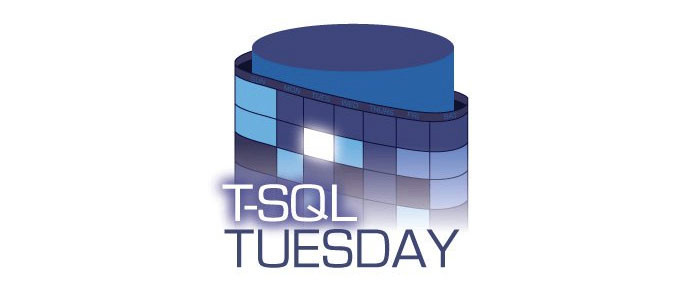
My T-SQL contribution for this month discusses why you should consider adopting SQL Server on Linux.
This month’s T-SQL Tuesday is hosted by Tracy Boggiano. Tracy invites us all to write about what we think everyone should know when working with SQL Server on Linux, or anything else related to SQL running on Linux. You can read more about the invite in detail by clicking on the T-SQL Tuesday logo on the left.
I have been working with Linux on and off for about 20 years now. The first time I got in contact with Linux was when RedHat released version 5 of their distribution back in 1997 and fell in love with it.
For the first time, I was able to do things outside of a GUI. I must say that back then it was kind of hard to update Linux with a new kernel.
I remember spending hours and hours compiling new kernels, crossing my fingers that if I did it right and it would crash my entire server. Nowadays this process is a lot easier and the distributions are so good that you don’t even have to wonder about it anymore. Installations of distributions are as easy as it comes and updating applications is a breeze.
I have been using Linux at college, at workplaces, and at home for various reasons. I like to work in the command line interface and rarely use the GUI. That’s probably the reason that I like PowerShell so much too.
Back to 2019
SQL Server on Linux is a fact. If you had told me 10 years ago that SQL Server on Linux would be a fact, I would’ve probably grinned and walked on.
But Microsoft has changed its perspective and is actively joining the open-source community.
Microsoft has mentioned recently that they have more Linux VMs running than Windows Server in Azure. That’s all because of the change in mindset to work with the administrators and enable them to use Linux.
Why adopt SQL Server on Linux
If you’re a Linux shop that’s going to be a no-brainer. Many companies are using this in production as we speak.
It runs just as fast, maybe even faster, than the Windows version. The installation of SQL Server on Linux is a matter of running a few small scripts and you have SQL Server running on Linux.
You can run SQL Server on Linux with Active Directory to do the authentication: Another big thing that has been around for a while is Docker and the ability to run SQL Server on Linux in Docker.
If you haven’t seen Bob Ward’s session about SQL Server on Linux with containers you should visit his OneDrive and take a look at it. I went to this session at SQL Bits 2018 and was amazed by its ease of it.
He was able to switch between instances, update instances and drop them again in minutes. I tried out his demos and was able to run multiple instances in a matter of minutes. No longer do I have to go through an entire installation of SQL Server on Windows. It just works!
This is a big advantage for the CI/CD pipeline you have been wanting to build with SQL Server where you can just start and stop instances of SQL Server whenever it’s needed.
The next level would be to run SQL Server on Linux in Kubernetes and have a production setup to make sure your instance of SQL Server is always running. You can of course run containers on Windows but I would advise you to run docker on a Linux machine. I have had some trouble with Docker on Windows. The biggest reason was that I also use VMWare Workstation on my laptop. This makes it impossible or run Docker on Windows because you cannot have two hypervisors on a single machine.
Conclusion
I love SQL Server on Linux and this is probably the best thing that has happened with SQL Server in a long time.
We as a pro-Linux shop are looking into running SQL Server on Linux for our production environments. That’s a big thing because we’ve been running SQL Server on Linux forever.
Microsoft has done a great job to make it very easy for us to implement it within our enterprises.
If you’re still hesitant if you should try it out just take a look at all the articles that have been written about it and you’ll probably want to try it out for your self.